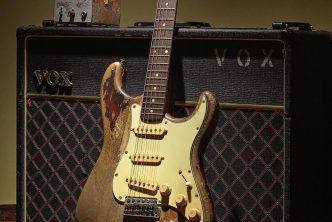The World’s First Cross-Platform Hardware Delay Pedal
Micro USB port and built-in Bluetooth connect to BIAS Pedal desktop software and iPad app to add extensive pedal customization, remote control and access to thousands of custom presets via the company’s popular ToneCloud social network
San Diego, Calif. – March 16th 2017 – Positive Grid (www.positivegrid.com), creator of the best-selling BIAS Amp and BIAS FX guitar amp processors, today announced the ground-breaking BIAS Delay hardware pedal. A first of its kind, the BIAS Delay pedal works both as a standalone pedal and as part of an integrated desktop and mobile system, connecting to computers via its Micro USB port and to iPad via built-in Bluetooth. Using BIAS Delay pedal with the optional BIAS Pedal desktop (Mac/Win) software and iPad app, guitarists can deeply customize and remotely control the hardware’s effects parameters and share and download thousands of custom presets on Positive Grid’s acclaimed ToneCloud social network.
Infinite pedal design possibilities
BIAS Delay pedal’s wide variety of vintage and contemporary time-based effects—including Digital, Analog, Tape, Space, Reverse, Ping Pong, Swell and Tremolo delays and reverb—provide the nuts and bolts for further, deep tweaking of parameters in Positive Grid’s BIAS Pedal or BIAS FX software. After creating an arsenal of custom delay pedals in the supporting software, musicians can transfer them back into the hardware pedal’s two banks of ten presets each. Guitarists can also assign three favorite presets to the pedal’s built-in footswitches for instant recall.
Guitarists can conveniently enter bpm delay times using Tap Tempo and set a three-way switch to any of the three most popular note values: quarter note, dotted-eighth note and eighth-note triplet. Separate knobs adjust feedback amount, delay time (up to 3000 ms), wet/dry mix, reverb level and key LFO parameters. An Expression Pedal input allows real-time control of any parameter. BIAS Delay can also use MIDI Clock to sync with other BIAS pedals, locking the tempo of all time-based effects across Positive Grid’s integrated pedalboard ecosystem.
Share and download delay pedals
With the BIAS Delay hardware pedal, musicians aren’t limited to designing their own custom pedals. Using BIAS Pedal desktop software or app, players can access Positive Grid’s popular ToneCloud network, where they can share and download thousands of delay pedals created by fellow musicians—including signature recording artists—from around the world. After downloading presets from ToneCloud, it’s a simple matter to import them into the BIAS Delay pedal.
Uncompromising build quality
Road-tough and studio-ready, the BIAS Delay pedal features a rugged, all-metal chassis and bombproof knobs and switches. With separate, sturdy I/O jacks for left and right channels provided, BIAS Delay can output focused mono and wide stereo effects alike. Built like a tank, deeply integrated with powerful pedal-design software, and armed with wired and wireless connections to DAW, iPad and ToneCloud, BIAS Delay is the perfect delay pedal for today’s performing and recording guitarist.
Key Features:
- Strongest build quality, with rugged, all-metal chassis and bombproof knobs, switches and jacks
- Built-in effects—Digital, Analog, Tape, Space, Ping Pong, Reverse, Swell and Tremolo delays and reverb—form the basis for further design in BIAS Pedal software and app
- Parameter knobs control Mix, Feedback, Delay Time (up to 3,000 ms), Reverb level and LFO Mix, Depth and Rate
- Sturdy switches control Tap Tempo and Note Value (quarter note, dotted-eighth note and eighth-note triplet), with more note values available using the BIAS Pedal app
- Stores two banks of presets, each containing ten slots for storage of factory and custom presets
- Three presets can each be assigned to one of three switches for instant recall
- Built-in Bluetooth connectivity wirelessly interfaces pedal with BIAS Pedal iOS app to access advanced pedal customization options and share and download presets via ToneCloud
- Micro USB port can power pedal and interfaces with BIAS Pedal and BIAS FX desktop software (PC and Mac) for deep pedal customization, preset management, ToneCloud access and remote control
- Separate ¼” unbalanced (tip-sleeve) instrument input and line output jacks for left and right channels provide tight mono or wide stereo sound
- Expression Pedal input provided on ¼” TRS jack provides real-time control of any parameter
- Separate MIDI In and Thru connectors
- Comprehensive MIDI Mapping: MIDI Program Change switches presets, and MIDI CCs (continuous controller messages) adjust key parameter values
- Syncs with other BIAS pedals using MIDI Clock, locking the tempo of all time-based effects across Positive Grid’s integrated pedalboard ecosystem
- 9VDC power-input jack
BIAS Delay Pedal will be available in stores worldwide in Spring for $349
Introducing BIAS Delay Pedal
Video by Positive Grid
Further Information: www.positivegrid.com
Twitter: @PositiveGrid
facebook.com/positivegrid
About Positive Grid
Based in California, with satellite operations in Europe and Asia, Positive Grid focuses on delivering superior and highly creative music experiences. Since 2008, the company has designed and developed a core technology base and is currently expanding it to various applications for mobile, desktop, and hardware. Positive Grid’s best-known product range features the JamUp, BIAS Amp, and BIAS FX amp-and-effects guitar processors, as well as the BIAS Distortion pedal, BIAS Head and BIAS Rack amplifiers, now distributed worldwide.
PLEASE DONATE
If you find this content helpful, please consider a donation. Thank you!