One more thing! Fiedler Audio release Mastering Console – The go-to Application for mastering Dolby Atmos.
Mastering and monitoring Dolby Atmos with a high-end mastering compressor in one comfortable Application for every producer, regardless of their workflow, DAW, etc.
Fiedler Audio, Germany, June 10th, 2024 – Today Fiedler Audio announced the immediate availability of Mastering Console. The Mastering Console application is the stand-alone version of the Fiedler Audio Dolby Atmos Composer and features mastering, loudness measurement and all the setup details relevant and crucial for comfortably polishing Dolby Atmos mixes.
Being the first Dolby Atmos mastering solution for everyone, including all the producers who have not yet adopted the Dolby Atmos Composer workflow, the Mastering Console is fully approved and certified by Dolby Labs. It works with all Dolby Atmos ADM/BWF Files. For the first time, it is possible to treat a Dolby Atmos mix just like a stereo mix when it comes to mastering.
The Mastering Console’s finest moments are when the Fiedler Audio gravitas MDS dynamics processor (not included) is inserted into its mastering section. Gravitas MDS features 128 channels of dynamics processing with access to each channel, be it bed or object, to meticulously finetune the dynamics.
Mastering Console provides a pro-level routing setup for monitoring with any Dolby Atmos compatible speaker layout (up to 9.1.6) and headphones simultaneously. Comprehensive with calibration can be done with the Room Tuning feature, including volume, delay time, and an EQ curve for each speaker.
For complying with the requirements of distributors Mastering Console offers an ultra-fast loudness measurement system to conveniently adjust the Dolby Atmos file for the perfect -18 LUFS and true peak limit.
Before exporting the master as an ADM/BWF file and/or multichannel re-renders (speaker formats and headphones output), program-level metadata such as Downmix, Trim, and Balance can be adjusted in the Options section.
Mastering Console – Real Dolby Atmos mastering – Features Overview
- Import/Export of any Dolby Atmos ADM/BWF file
- Edit Binaural Mode, Description, and Group of each Atmos channel
- Process your Dolby Atmos mix through the Master Channel with gravitas MDS, a sophisticated mastering compressor specialized in Atmos (extra license required)
- Quickly measure the loudness of the entire mix and adjust it with one knob to meet the requirements of distributors
- Edit Downmix, Trim, and Balance for full control over how your mix sounds on different reproduction systems
- Export the result to ADM/BWF and re-renders
- A sophisticated routing system for ultimate monitoring flexibility in the studio, can be saved as presets
- Comprehensive speaker calibration parameters (volume, delay & EQ) for each speaker channel, can be saved as presets
- Dolby Atmos supported in 48 kHz and 96 kHz
- Personalized PHRTF support for binaural monitoring
The Fiedler Audio Mastering Console is available from the Fiedler Audio website for USD/Euro 99,-. Owners of the Dolby Atmos Composer have access to Mastering Console for free.
Big introductory sale until July 8th, 2024!!
- For a limited time the Mastering Console and gravitas MDS are available as a bundle for USD/Eur 199,- (instead of 349,-)
- The Dolby Atmos Composer is available for USD/EUR 149,- (instead of 249,-)
- The Dolby Atmos Composer and gravitas MDS bundle is available for USD/ EUR 279,- (instead of 499,-)
- gravitas MDS is available for USD/EUR 199,- (instead of 349,-)
Further Information: https://fiedler-audio.com/mastering-console-for-dolby-atmos/
Mastering Console – the go-to app for Dolby Atmos mastering
Video by Fiedler Audio
PLEASE DONATE
If you find this content helpful, please consider a donation. Thank you!