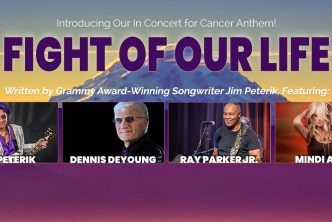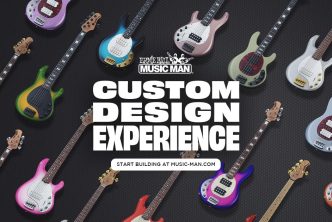Line 6 announced Helix Firmware 2.30 and Helix Native 1.10
The update comes with 7 new Amp models and 7 new Effects along with a number of brand new Features.
7 New Amp Models in Helix 2.30:
- Voltage Queen, based on* the Victoria® Electro King
- Derailed Ingrid, based on* the Trainwreck Circuits® Express
- Brit Trem Nrm, based on* the normal channel of the Marshall® Plexi Tremolo 50
- Brit Trem Brt, based on* the bright channel of the Marshall® Plexi Tremolo 50
- Brit Trem Jump, based on* the normal and bright channel (jumped) of the Marshall® Plexi Tremolo 50
- Cartographer, based on* the Ben Adrian Cartographer
- Agua 51, based on* the Aguilar® DB751 bass amp
Click here to see the full list of Amp Models in Helix
7 New Effects Models in Helix 2.30:
- Distortion > Kinky Boost (Mono, Stereo), based on* the Xotic® EP Booster
- Distortion > Thrifter Fuzz (Mono, Stereo), Line 6 Original
- Dynamics > Kinky Comp (Mono, Stereo), based on* the Xotic® SP Compressor
- Modulation > Bleat Chop Trem (Mono, Stereo), based on* the Lightfoot Labs© Goatkeeper
- Modulation > Double Take (Mono, Stereo), Line 6 Original doubler
- Delay > Cosmos Echo (Mono, Stereo), based on* the Roland® RE-201 Space Echo
- Volume/Pan > Stereo Width (Stereo), Line 6 Original utility to collapse stereo paths
Click here to see the full list of Effects Models in Helix
* All product names are trademarks of their respective owners, which are in no way associated or affiliated with Line 6.
New Features with Firmware 2.30
- Helix FW: Support for HX Edit – Helix, Helix Rack/Control, and Helix LT now work with the new HX Edit application (Mac/PC)
- HX Edit: Full State Backup and Restore – The all new HX Edit application can perform a full state backup and restore of your Helix, Helix Rack/Control, and Helix LT presets, IRs, and global settings. IMPORTANT! You MUST back up a Helix running firmware 2.20 or higher and MUST restore to a Helix running 2.30 or higher! From the File pulldown menu, select “Create Backup…” Click [Create Backup] to confirm. To restore from a backup, from the File pulldown menu, select “Restore From Backup…” From the Backup File pulldown, select the desired backup and click [Restore Backup]. You may choose to restore any combination of 8 setlists, IRs (including the index order), and/or Global Settings
- Helix Native+HX Edit: Show/Hide PRESETS/IMPULSES List – Click the icon to the left of the preset name to show or hide the PRESETS/IMPULSES list
- Helix Native: Plug-in Window Resizing – Click and drag the lower right-hand corner of Helix Native to resize the window and view more or fewer parameters and model list items
- Helix FW: Global Settings > MIDI/Tempo > Duplicate PC Send – Before 2.30, Helix would purposely omit MIDI PC messages with an identical value as the previous PC message. You may now choose to send duplicate PC messages
- Helix FW: LFO reset – Stepping on TAP once now resets any LFO-based effects, such as tremolos and rotary speakers
- Helix FW: Support for Variax Shuriken banks – When a Variax Shuriken is connected, Helix’s Input > Multi and Input > Variax blocks will reflect the proper factory bank names. These bank names are retained until a James Tyler Variax or Variax Standard is connected
Improvements/Changes
- The Distortion > Obsidian 7000 model has been tweaked to sound and feel even more like the original
Bug Fixes
- Helix Native: In the rare case that all paths are full, it is possible to drag more blocks into them, which may result in the error “Failed to move item. (Unknown. [code -1])” – FIXED
- Helix Native: On rare occasions, a warning dialog may appear during AU Validation scan of other AudioUnit plug-ins – FIXED
- Helix Native: After updating from OS X 10.12 Sierra to OS X 10.13 High Sierra, Helix Native may not load properly in GarageBand – FIXED
- Helix Native: After importing an IR file in a certain instance of Helix Native, the same file may not automatically appear in subsequent instances – FIXED
- Helix FW: Turning the Cali IV Rhythm 1 model’s Master knob down can occasionally cause an increase in output volume – FIXED
- Helix FW: When UK 846 and Teardrop 310 wah models’ Level and Mix parameters are set to 0, ~3dB of gain can be added – FIXED
- Helix FW: Pitch blocks’ Interval parameters may not be properly restored after exporting and then importing a preset – FIXED
- Helix FW: MIDI clock could become unstable for a brief time after adjusting certain parameters on the Global Settings > MIDI/Tempo page – FIXED
- Helix FW: In the Command Center, if an Ext Amp message is assigned to a footswitch, Ext Amp messages assigned to Instant commands may not restore properly – FIXED
- Many other minor bug fixes and optimizations
- General stability improvements
Known Issues
- HX FW: In rare cases, MIDI note commands set to momentary can switch to “latching”
- HX FW: If its Mid and Bass parameters are set to 0.0, the Cali IV Lead Amp/Amp+Cab model sometimes exhibits a decrease in gain
- HX FW: If snapshot names have been cleared, preset names can sometimes appear blank when switching from Snapshot footswitch mode to Preset footswitch mode
- HX Edit: In rare cases, moving a block from Path A to Path B can result in the Split block being created in the wrong position
- HX Edit: In rare cases, importing an IR file into the current “Empty” slot of an Impulse Response block can cause audio output to mute Workaround: Drag impulse response files directly into the IMPULSES list
- Helix Native: Recalling an effect or instrument rack in Ableton Live with Helix Native instantiated can mute the track. Workaround: Uninstantiate and re-instantiate the plug-in
- Helix Native: In rare cases, clearing Helix Native’s preset library while the DAW is under high CPU loads can cause the plug-in to become unresponsive. Workaround: Close the Helix Native plug-in window and reopen
- Helix Native: EXP pedal assignments may not automatically be assigned
- Helix Native: The copy/paste clipboard may be cleared after closing and reopening Helix Native
Pricing & Availability
Helix 2.30 is now available as a free download for Helix and Helix Rack at http://line6.com/software/.
About Line 6, Inc.
Based in Calabasas, California, Line 6 is a leading manufacturer of guitars, amplifiers, effects, effect processors, and recording interfaces. Line 6 is world renowned for its studio- and stage-standard gear featuring its patented amp and effect modeling and digital wireless technologies. Line 6 invented digital guitar amp modeling technology in 1996, and is currently the #1 maker of guitar amplifiers. Its award-winning products are used by musicians worldwide and have been featured on countless platinum and Grammy® award-winning titles. Line 6 is distributed in over 60 countries, with operations in the United States, the United Kingdom, and China. For more information, visit www.line6.com.
PLEASE DONATE
If you find this content helpful, please consider a donation. Thank you!